CCleaner Portable Download for Windows 10: Step-by-Step Guide
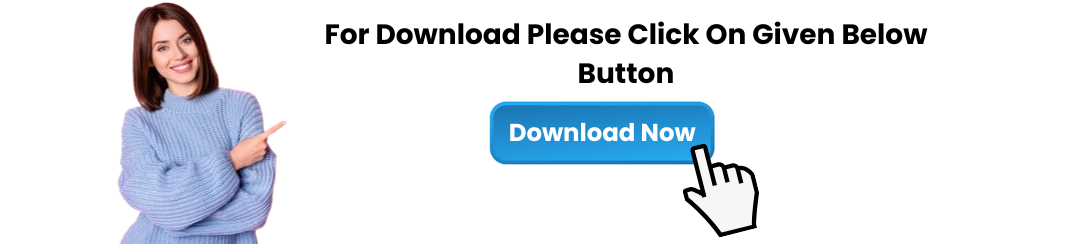
If you're looking to keep your Windows 10 machine running smoothly without having to install additional software, CCleaner Portable is an excellent solution. The CCleaner Portable version allows you to perform system cleanups without installing the program on your PC, making it easy to carry around on a USB drive for use across different devices. In this guide, we will walk you through the process of CCleaner portable download for Windows 10, as well as how to use it effectively for optimal system performance.
What is CCleaner Portable?
CCleaner Portable is a compact version of the popular CCleaner tool, designed to run directly from a USB drive or external storage device without needing installation on the target system. The portable version offers all the essential features of the standard CCleaner, such as cleaning junk files, fixing registry issues, and optimizing system performance, but it does so in a way that doesn't require admin rights or leave any trace behind on the machine.
Key Benefits of Using CCleaner Portable:
No Installation: Simply run it from a USB stick or external hard drive, making it ideal for systems where installation isn’t an option.
Portability: Take it with you on-the-go, allowing you to clean and optimize multiple computers or troubleshoot systems on-site.
Privacy: Since it doesn't require installation, it doesn't leave any traces or data behind on the computer after use.
How to Download CCleaner Portable for Windows 10
To download CCleaner Portable for Windows 10, follow these simple steps:
Step 1: Visit the Official CCleaner Website
The safest and most reliable way to download CCleaner Portable is from the official CCleaner website. Avoid third-party sites that could offer outdated or malicious versions of the software.
Open your browser and go to www.ccleaner.com.
Navigate to the Download section on the homepage or click on the Download button.
Step 2: Select the CCleaner Portable Version
On the CCleaner download page, you'll see options for both the free and professional versions of CCleaner. Ensure that you select the Portable Version for Windows 10.
Scroll down to the Free Download section or look for a dedicated Portable version option.
Click on the Download CCleaner Portable button to start the download.
Step 3: Download and Save the Portable Version
After clicking the download link, your browser will prompt you to save the CCleaner Portable file. You can save it directly to your Downloads folder or another location that’s easy to access.
Once the file finishes downloading, you should see a .zip or .exe file depending on your choice.
Step 4: Transfer the File to a USB Stick or External Drive
To use CCleaner Portable on multiple systems, you can transfer the file to a USB flash drive or external storage.
Plug in your USB stick or external hard drive.
Copy the CCleaner Portable file from your computer and paste it into the USB stick.
Safely eject the USB device once the transfer is complete.
Step 5: Run CCleaner Portable from the USB Drive
Now that you’ve downloaded CCleaner Portable to your USB stick, you can run it directly from any Windows 10 computer.
Plug the USB drive into the system you wish to clean.
Open the USB drive and double-click on the CCleaner Portable file to launch the application.
You can now use CCleaner Portable to clean and optimize the system.
Key Features of CCleaner Portable for Windows 10
When you download CCleaner Portable for Windows 10, you get access to the same powerful features found in the standard version, including:
Junk File Cleanup: CCleaner removes unnecessary files such as cache, logs, and temporary files, helping to free up disk space and speed up your computer.
Registry Cleaner: Fix broken registry entries and optimize the system for better performance.
Startup Manager: Control which programs run at startup to improve boot time and system responsiveness.
Uninstaller: Easily uninstall programs you no longer need, saving both space and system resources.
Privacy Protection: CCleaner Portable ensures your privacy by clearing browsing history, cookies, and other traces of your online activity.
Custom Cleaning Options: You can configure the tool to clean specific files, folders, or parts of the system for more targeted optimization.
Advantages of Using CCleaner Portable for Windows 10
Portable and Flexible: Take CCleaner wherever you go. Whether you need to clean up a friend’s PC or optimize multiple workstations in an office, CCleaner Portable makes it easy to keep every machine running efficiently.
No Installation Needed: If you’re working on a system where installing software isn’t possible (e.g., a public computer, guest PC, or a machine without admin rights), CCleaner Portable provides an easy solution.
Lightweight: Unlike traditional software that may consume system resources, CCleaner Portable is designed to be lightweight, ensuring that it doesn’t slow down your device.
Troubleshooting Common Issues with CCleaner Portable on Windows 10
While CCleaner Portable is generally reliable, users might run into some common issues. Here’s how to resolve them:
1. CCleaner Portable Not Launching
Solution: Ensure that the file is not corrupt. Re-download the CCleaner Portable file from the official website and try again.
Solution: If it doesn’t open on a specific machine, make sure you have the latest version of Windows 10 and that your system meets the software requirements.
2. Slow Performance
Solution: The USB drive or external storage may be slow. Try using a faster USB 3.0 drive or SSD to see if the performance improves.
Solution: Close unnecessary programs before running CCleaner Portable to ensure it has enough system resources.
3. Unable to Clean Specific Files
Solution: Make sure that you have the necessary permissions to access and clean the files. If you're working on a machine with restricted rights, you might need admin access to clean certain areas of the system.
4. CCleaner Portable Crashes
Solution: If CCleaner crashes while cleaning or scanning, try running it with administrative rights. Right-click the CCleaner Portable file and select Run as Administrator.
Conclusion
The CCleaner portable download for Windows 10 provides an excellent way to keep your system clean and optimized without installing anything. It’s particularly useful for people who work on multiple machines, as well as those who want a quick and efficient way to clean their computer while maintaining privacy.
By following the steps outlined in this guide, you can easily download CCleaner Portable and use it to enhance the performance of your Windows 10 device. Whether you need to free up space, remove junk files, or improve system speed, CCleaner Portable is the ultimate portable tool for maintaining your PC in top condition.
